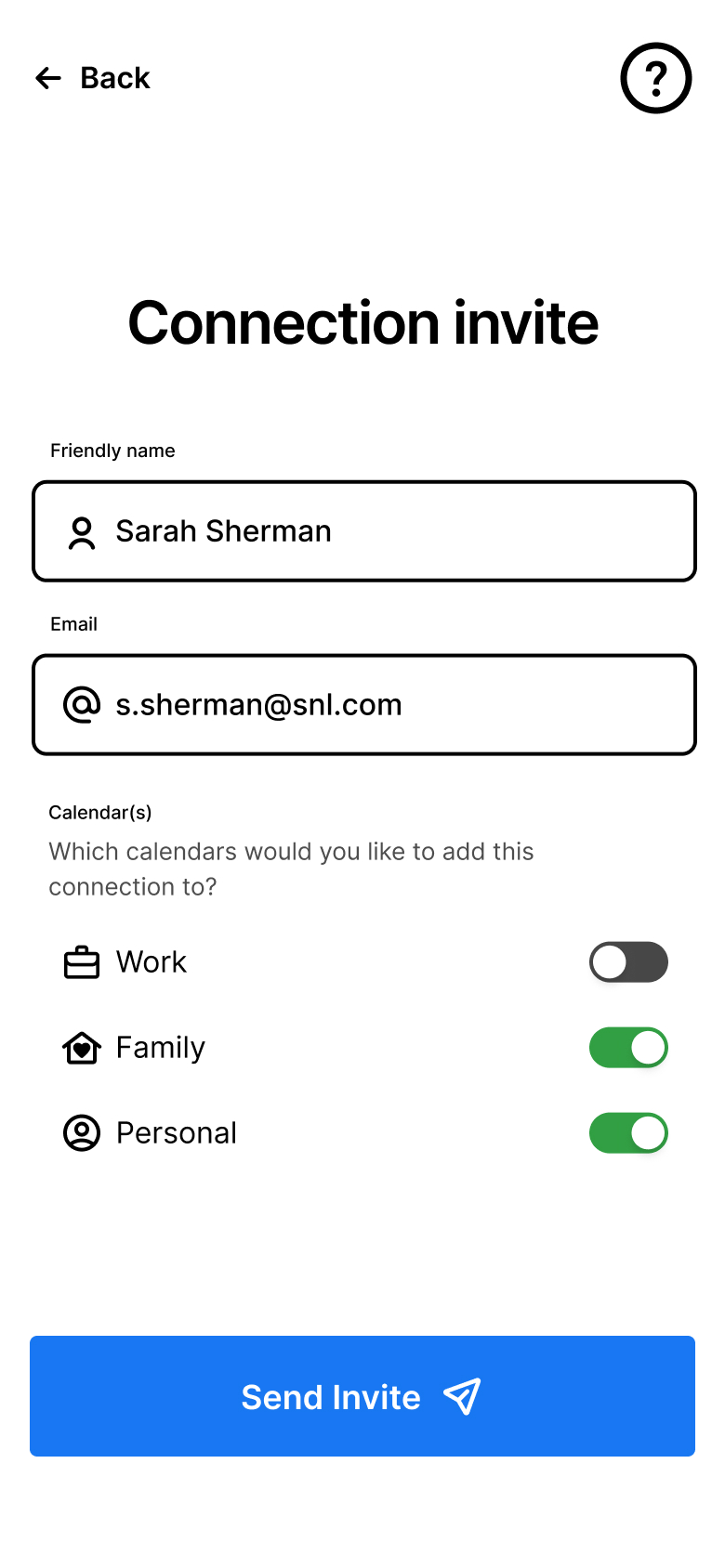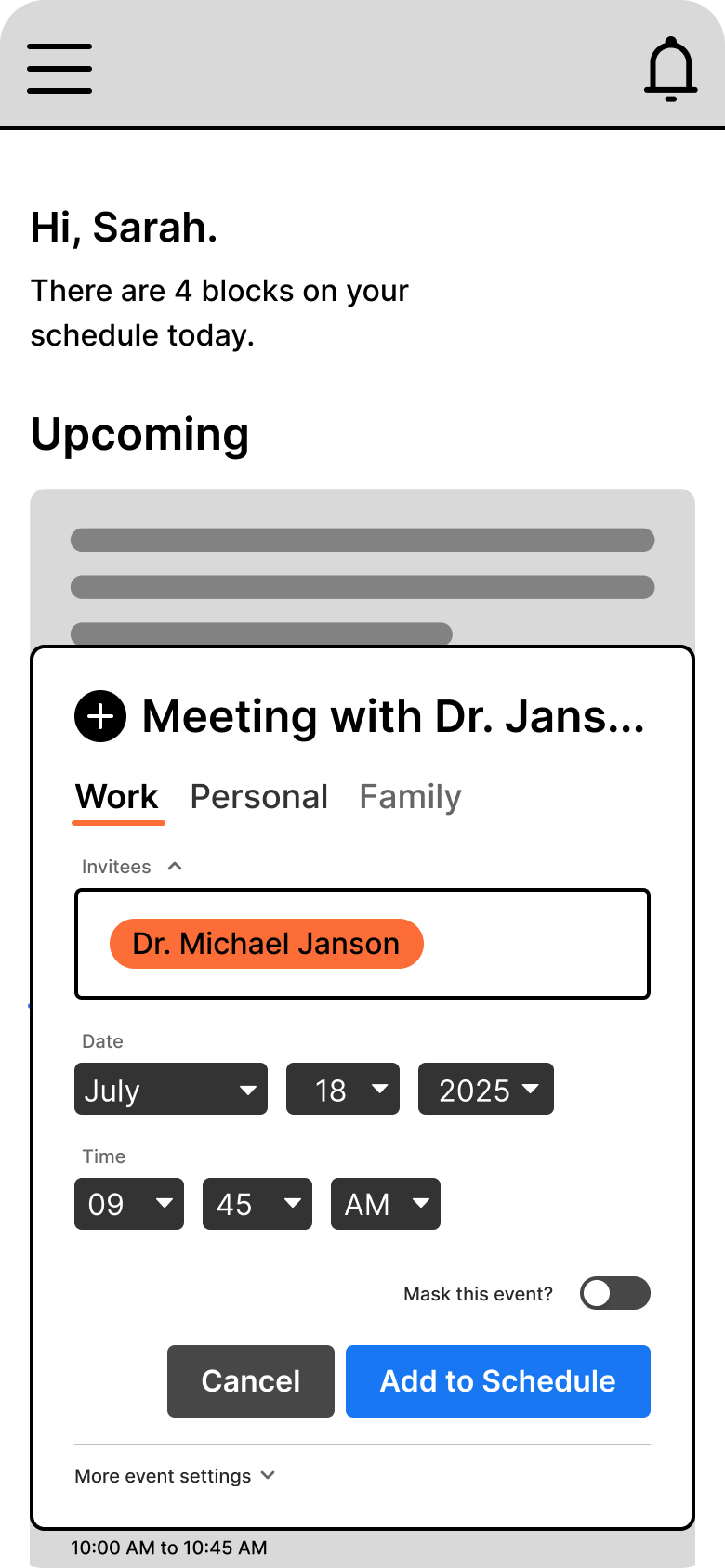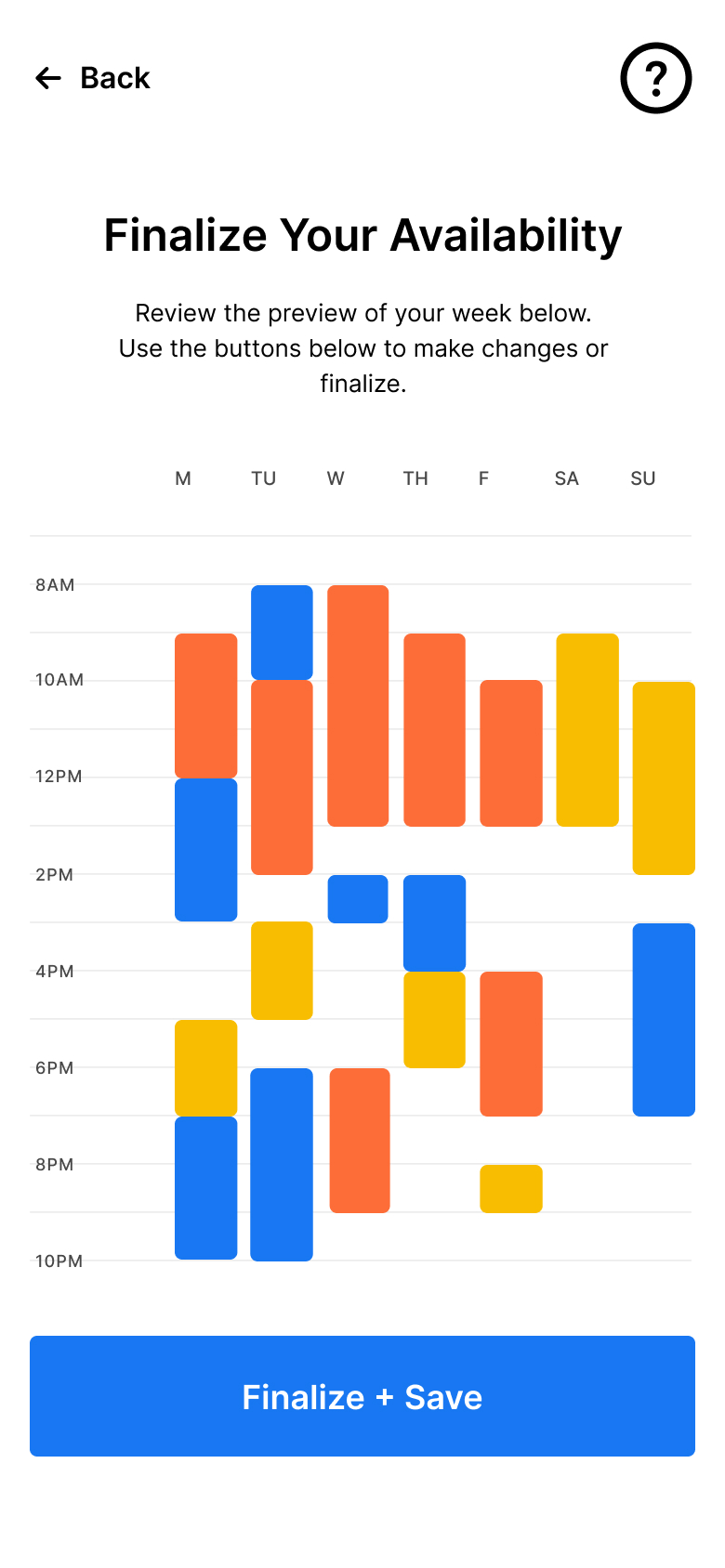Time-Blocking Wizard: Proactive Schedule Protection for Multi-Calendar Chaos

When Scheduling Tools Increase Cognitive Load
Modern professionals don't lack calendar tools—they lack boundaries. Work meetings bleed into personal time, family commitments interrupt focus blocks, and every scheduling request becomes a negotiation with yourself about what deserves the slot.
I wanted to understand if proactive time-blocking—defining boundaries before events arrive—could reduce the cognitive load of reactive scheduling. The project became an exercise in flipping the interaction model that every existing calendar tool is built on.
In preparation for the task, I analyzed comparable scheduling tools like Calendly, Motion, Sunsama, Cron, and Google Calendar. These tools are well-optimized for speed (find slot, book it fast) but none optimized for clarity (e.g. "Should this even be bookable right now?").
The breakthrough came from inversion: Instead of showing availability and letting events fill gaps reactively, what if users defined protected blocks upfront, then constrained scheduling to appropriate contexts?
The time-blocking wizard walks users through creating a weekly template—work blocks, family blocks, personal blocks—with simple tap-to-place interaction and color coding for visual clarity. Events can only be scheduled during an appropriate context, preventing a work meeting from consuming protected family dinner time or personal appointments from fragmenting deep work blocks.
In testing, the wizard setup took under 5 minutes, and participants immediately understood the visual template. They expressed feeling more in control with the wizard actually preventing overcommitment versus simply documenting it after the fact.

From Reactive Scheduling to Proactive Protection
This project started with personal frustration: I was managing three separate calendars (client work, personal, family) and constantly dealing with scheduling conflicts that shouldn't have happened. More often than now, it was a client call getting booked during a doctor's appointment as the result of my work calendar indicating that I was "available."
Every scheduling decision required mental energy to determine if the slot was technically open versus contextually appropriate.
The hypothesis: If I defined boundaries proactively—this time is for work, this time is for family, this time is personal—scheduling decisions would become simpler. Events would only be bookable in appropriate contexts, eliminating the cognitive load of evaluating every request against competing priorities.
With the goal of producing portfolio-worthy interaction design, I focused on two phases:
- Understanding why existing tools fail to protect time
- Conceptualizing a wizard interaction that makes boundary-setting effortless
- A single app that merges and color-codes different life calendars
- Time-blocking tools that allow her to claim time for herself
- A collaborative family calendar with visibility for all members
- Unified scheduling that merges freelance client calendars
- Tag-based or color-blocked time segments (focus, admin, meetings)
- A way to lock in “no-booking” blocks for uninterrupted work
- Shared calendars with team-level and individual views
- Smart scheduling suggestions based on open slots
- Gentle nudges or automation to encourage calendar hygiene
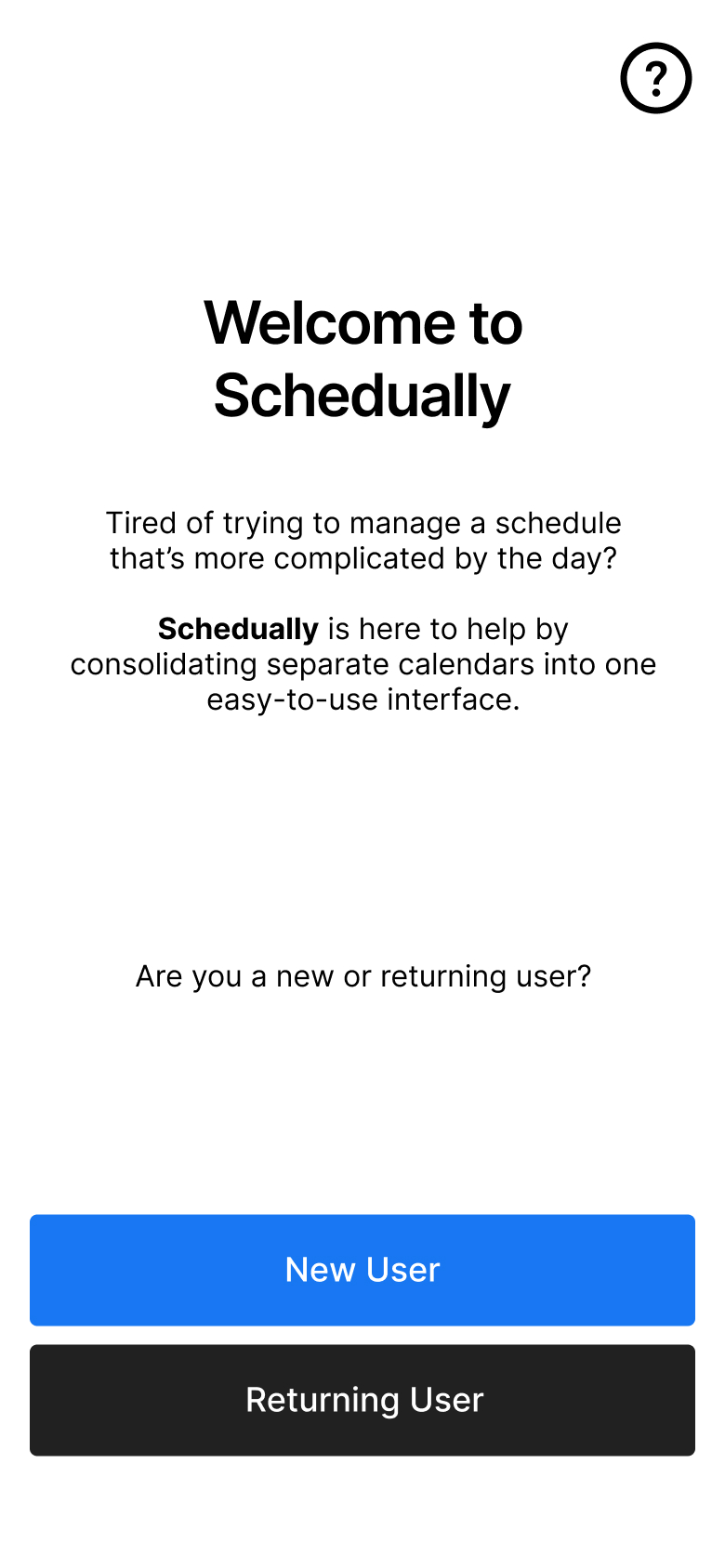
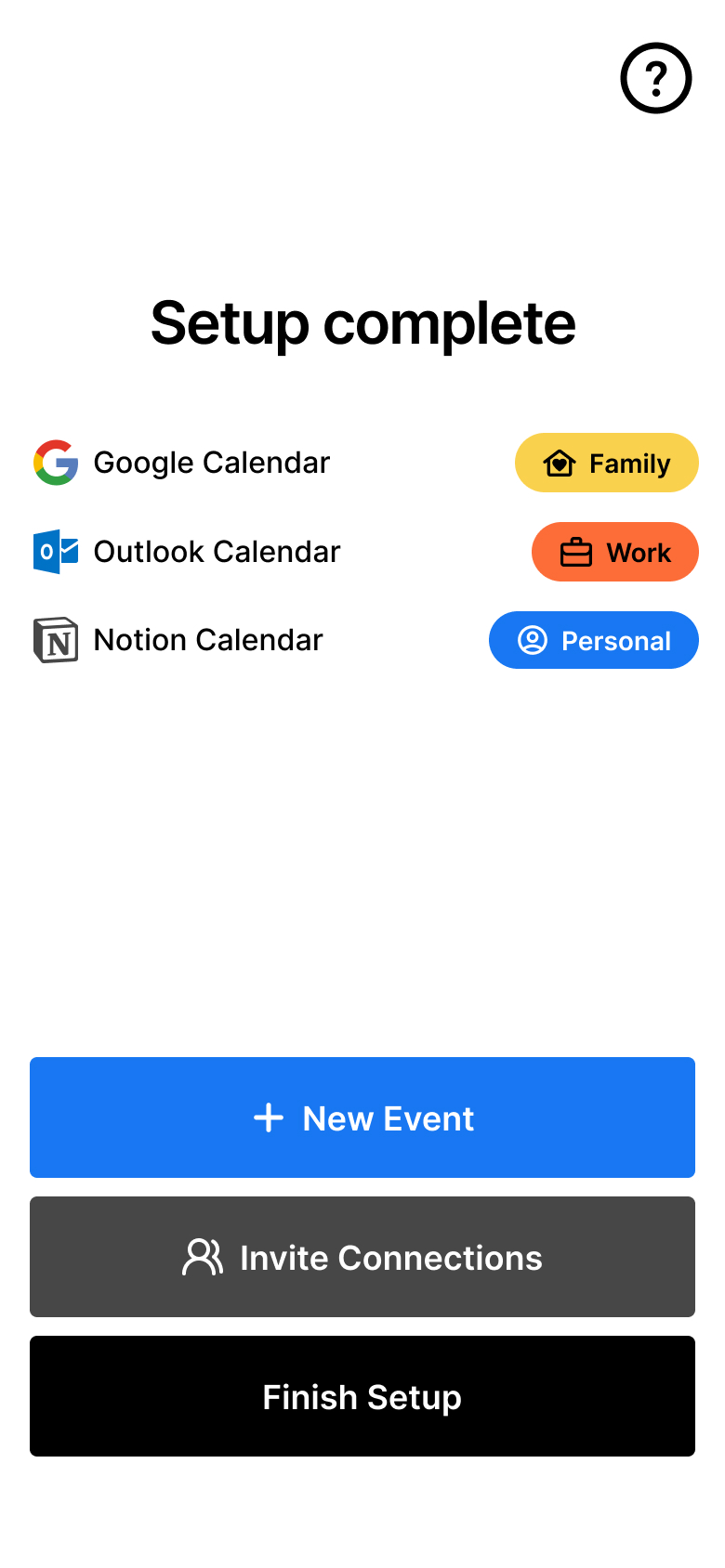
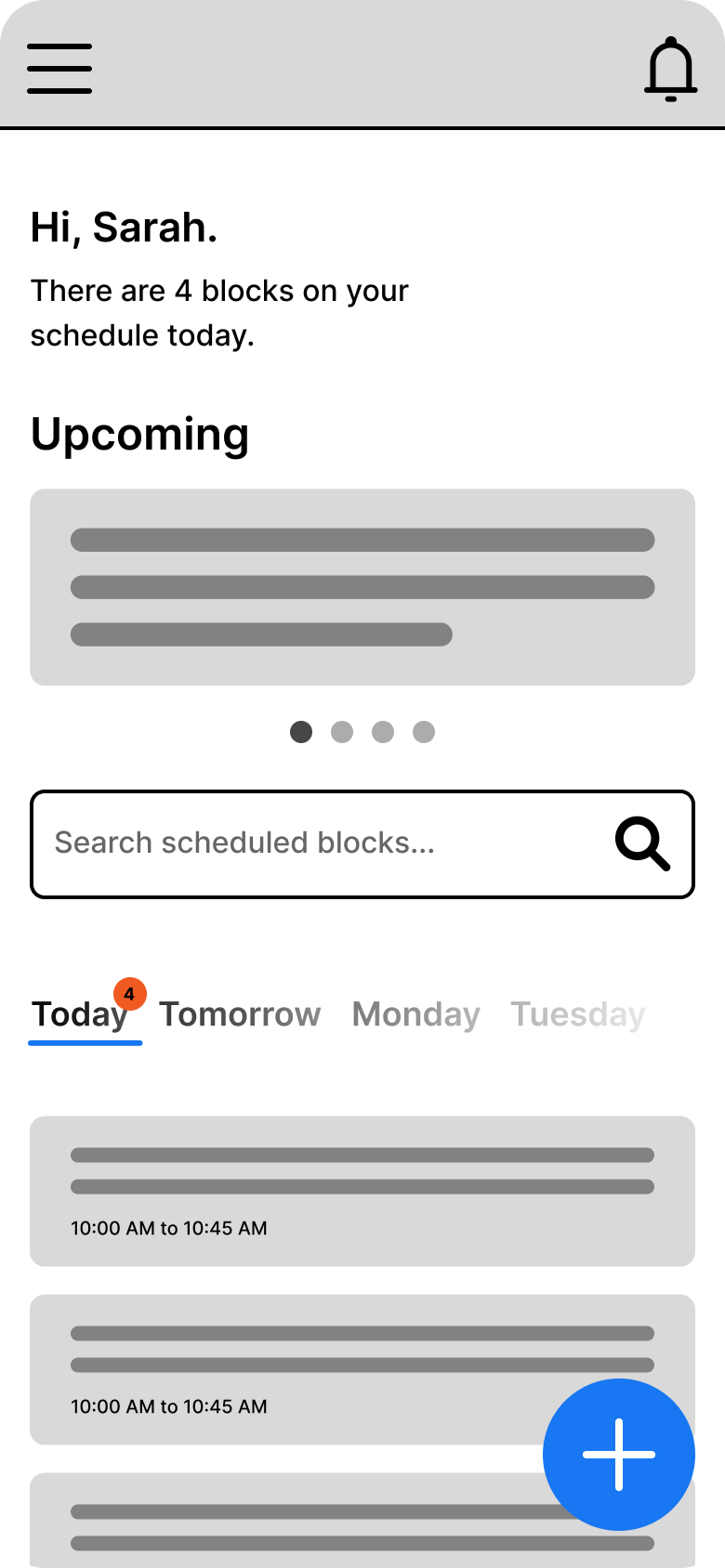
Why Calendar Tools Optimize for Speed, Not Clarity
I audited a few popular scheduling tools to understand their mental models and identify gaps:
Google Calendar: Shows everything across multiple calendars with zero structure. You see conflicts as they happen, but they're not necessarily prevented. No concept of "this time block is protected for deep work" or "family time shouldn't be interrupted."
Calendly: Optimized for external scheduling speed. You define availability windows, but those windows don't distinguish between contexts. A 2PM slot is available whether it's interrupting focus time, personal errands, or family commitments.
Motion: Automated task scheduling that moves things around algorithmically. Multiple friends mentioned trust issues: "I don't know why it moved my meeting" or "It scheduled deep work during my least productive time."
Sunsama: Beautiful daily planning interface, but it requires manual time-blocking every single day. That discipline is unsustainable for most people. If you miss a day, you're back to reactive mode.
In casual interviews with 4 designer peers who, due to families or second jobs, have to manage multiple calendars, the themes were consistent:
- Alert fatigue: Constant notifications about schedule changes, but no clarity about whether changes matter
- Context switching: Work meetings scheduled during "personal time" because the slot was technically available
- Reactive guilt: Feeling bad about saying no to requests because "I'm free at that time" even though the time was mentally allocated elsewhere
The insight: People don't need better availability detection—they need boundary protection. The problem isn't finding open slots; it's preventing the wrong things from filling those slots.
Designing the Time-Blocking Wizard
With the insight that proactive boundaries matter more than reactive availability, I designed a wizard that walks users through creating a weekly template before any events arrive.
Once the template is set, events can only schedule during appropriate context blocks. A work meeting can't book into protected family dinner time. A personal appointment can't fragment a deep work block. The system enforces boundaries that users defined proactively.
Design Decisions
I tested the prototype with 4 peers over Zoom, asking them to guide me through thoughts as they setup their time-blocked schedules. The feedback was immediate:
- Setup speed: All 4 completed the wizard in under 5 minutes. "This would be a lot faster than having to explain my complicated availability over email."
- Visual clarity: Seeing the color-coded week made scheduling decisions obvious. "I wouldn't lose as much time context-switching."
- Decision relief: They felt relief rather than guilt about declining. "It's not me saying no, it's my schedule saying that time is already allocated."
The wizard became the standout feature—not the calendar view or event management, but the proactive boundary-setting interaction that would allow all event invites to naturally align with the most appropriate blocks.
Validation Through Informal Testing
Testing with 4 designer friends validated the design hypothesis that proactive boundaries reduce cognitive load. The most common feedback?
"This makes time blocking simpler than I thought it could be..."
Behavioral Insights
Participants completed the setup process in under 5 minutes (3:40 average) and then immediately started optimizing their templates during setup. I watched them move blocks around, noticing patterns like:
- "I put personal time in the morning but I'm never actually free then lol"
- "I block too much work time on Friday, I always leave early"
- "I never have a buffer between my work and family blocks—so I feel rushed"
This iterative template refinement proved the concept: People don't realize where their boundaries are until they see them visualized. The wizard wasn't just capturing existing preferences—it helped users discover what their boundaries should be.
Testing Scenario
I gave participants three scenarios:
- Work meeting request during a family block
- Personal appointment during fragmented work time
- Family event that requires adjusting personal time
In all cases, each of my peers said the tool could help them to make decisions faster and with more confidence. The visual template offered clarity: "I can see this would fragment my morning focus block, so no" or "Family time is flexible on weekends, this works."
That captured the core value: Structure defined proactively mitigates scheduling chaos.
Closing Thoughts
Every calendar tool assumes reactive scheduling is inevitable—show availability, let people fill it. So I asked: What if I flipped that? What if boundaries come first and events fit within boundaries rather than vice versa?
The time-blocking wizard proved the hypothesis: When users define context-specific blocks proactively, scheduling decisions become clearer and cognitive load decreases. Friends repeatedly mentioned feeling "in control," not because the tool made scheduling faster, but because it made scheduling more intentional.
If I were to extend this project, I'd tackle the complexities of things like recurring events, calendar syncing across platforms, handling exceptions (vacation, sick days, travel), and the reality that life doesn't fit neatly into weekly templates. The prototype worked because it was constrained; real-world usage would require handling edge cases that undermine the elegant simplicity.
I'd also test with a more diverse group—parents managing kids' schedules, shift workers, people in different time zones—to see if the weekly template model holds up or if it's optimized for a specific work style (9-5 knowledge workers with predictable schedules).
The broader takeaway: Structure reduces anxiety when users control the structure. Automation creates anxiety when it acts without explanation. This pattern applies beyond calendars—anytime you're designing tools that manage someone's time, attention, or priorities, giving them proactive control over boundaries matters more than reactive efficiency.
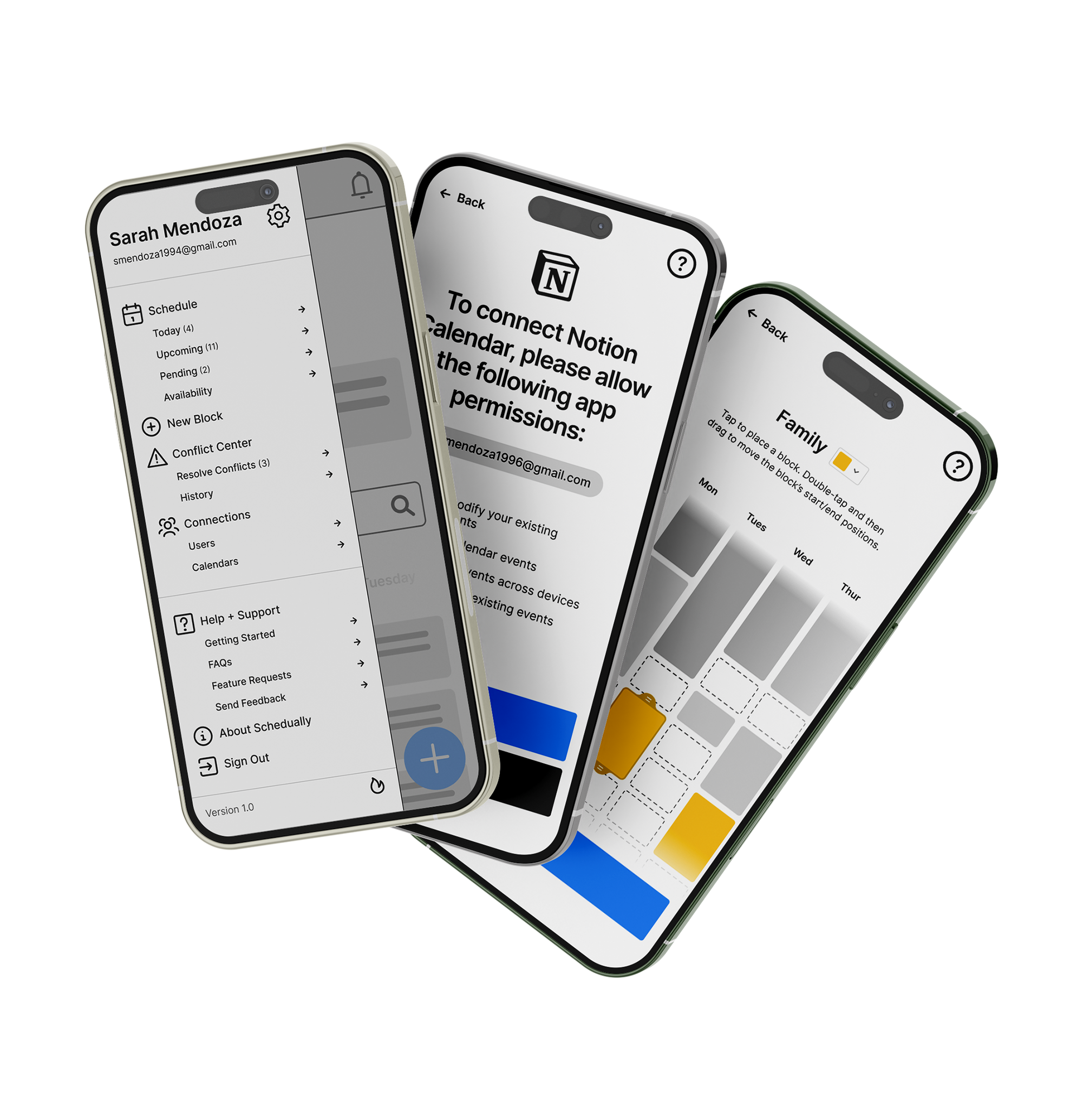
.jpg)